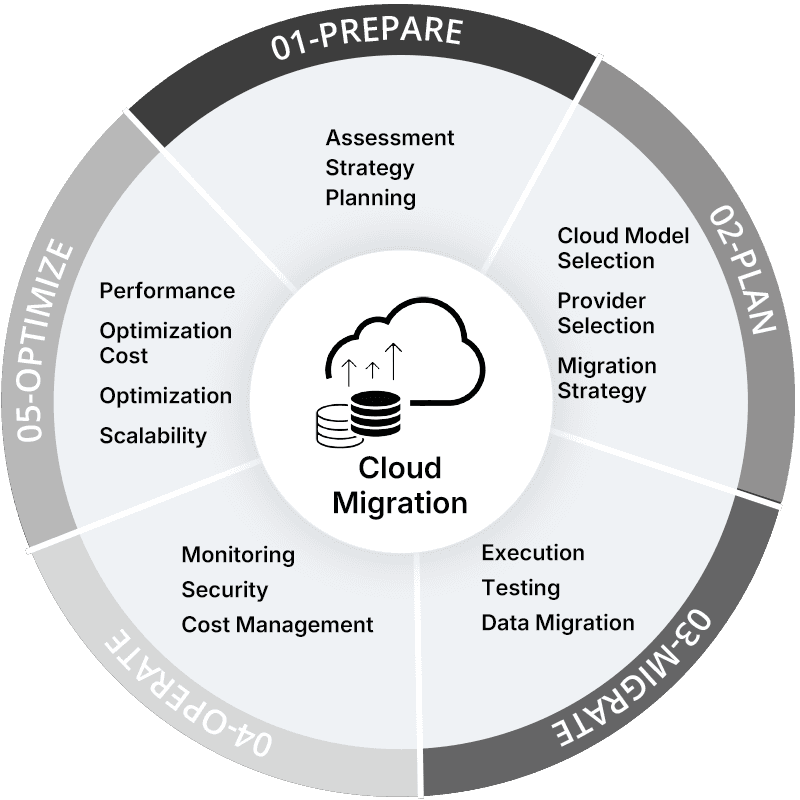
Cloud Migration from Anywhere to Anywhere
Migrate your infrastructure seamlessly from any cloud or data center to any destination with secure, scalable, and hassle-free cloud migration services
Using our platform, you can define source, destination & workload to get an estimate. We help customers swap between available options to achieve optimal IT environment diversity without any data loss or corruption
Define Need > Get Solution
- Any Source to Any DestinationMigrate from AWS, Azure, Google Cloud, VMware, legacy infrastructure, or physical servers to any modern cloud platform of your choice
- Zero Downtime MigrationEnsure business continuity with real-time replication, staged cutovers, and rollback capabilities.
- Fully Managed ProcessFrom planning and architecture to execution and post-migration support, we handle every detail, so your team can stay focused on core business.
- Cost OptimizationWe assess your environment, eliminate redundancy, and right-size resources to ensure you save on infrastructure costs post-migration.
Our Cloud Migration Process

Assessment & Planning
- Discovery of current infrastructure
- Workload & dependency mapping
- Cost & performance analysis

Architecture Design
- Target environment planning (cloud, hybrid, or multi-cloud)
- Security & compliance integration
- Backup & rollback strategy

Migration Execution
- Workload replication or re-hosting
- Application & data migration
- Validation & testing

Optimization & Support
- Post-migration performance tuning
- Cost management strategies
- 24/7 monitoring & technical support
Move past demos, follow-ups & broken silos
Go from Need > Solution > impact in one seamless cloud platform
Define Need > Get Solution
Supported Migration Paths
We support cloud-to-cloud migration across AWS, Azure, GCP, OCI, and more—ensuring smooth, secure transitions of workloads, applications, and data between platforms with minimal downtime, maximum compatibility, and full compliance across environments
We support cloud-to-cloud migration across AWS, Azure, GCP, OCI, and more—ensuring smooth, secure transitions of workloads, applications, and data between platforms with minimal downtime, maximum compatibility, and full compliance across environments.
We support smooth on-premises to cloud migration, enabling secure and efficient transfer of data, applications, and infrastructure to AWS, Azure, GCP, OCI, and more with minimal disruption and downtime.
We offer reliable data center to cloud migration services, seamlessly moving workloads, applications, and infrastructure to AWS, Azure, GCP, OCI, and more—ensuring security, scalability, and minimal operational disruption.
Using our platform, we facilitate secure migration from private to public cloud, seamlessly transitioning applications, data, and workloads to platforms such as AWS, Azure, GCP, and OCI, ensuring optimal performance.
Supported migration paths from VM to container-based environments like Kubernetes enable businesses to modernize applications, enhance scalability, optimize resource usage, and streamline deployment using container orchestration and microservices architecture.
Define Need > Get Solution
Application Modernization
Modernizing traditional applications optimizes existing investments while freeing up time and budget for strategic projects, feature enhancements, and new business-driven applications. Cloud-native and microservices architectures deliver the efficiency, flexibility, and scalability with following benefits:

- Accelerate Innovation
- Enhance Agility
- Improved Performance
- Improved Customer Experience
- Long-term Adaptability
- Enhanced efficiency
- Cost optimization
- Improved Data Security
Define Need > Get Solution

How to Build Secure Cloud Migration Services: From Any Platform to Any Cloud
Cloud migration services are replacing traditional IT infrastructure faster as businesses look for flexible and quicker solutions. Moving your workloads to the cloud can improve your business's scalability, reliability, and redundancy by a lot. Your upfront infrastructure costs will also go down through more manageable monthly expenses. The cloud adoption experience isn't always simple. Cloud migrations can feel complex, daunting, and full of challenges. This becomes even more true when you have organizations in Dubai and the UAE with regional or global operations. Working with experienced cloud migration providers gives you clear advantages over handling these transitions internally. This piece will help you build secure cloud migration services for any platform to any cloud environment. We'll cover everything from developing a strong cloud migration strategy to dealing with security concerns. These steps will ensure your transition causes minimal disruption while giving you maximum cloud computing benefits. Cloud providers also give you managed services that can reduce your operational overhead and make maintenance tasks like upgrades simpler. This makes your migration experience smoother and more successful.
Key Benefits of Secure Cloud Migration Services
Cloud migration services provide measurable business advantages way beyond the reach and influence of simple infrastructure changes. Companies that move to cloud environments see fundamental improvements in their operations, costs, and workforce flexibility.
Improved scalability and uptime for enterprise workloads
Knowing how to scale resources dynamically stands out as one of cloud migration's biggest advantages. Traditional infrastructure requires peak capacity planning, but cloud environments let resources expand or shrink based on what you need. This flexibility helps businesses handle traffic spikes naturally. A seasonal tourism company might see website traffic triple during vacation planning months without maintaining expensive extra capacity throughout the year. Modern cloud platforms achieve higher utilization rates than conventional on-premises data centers. Cloud providers can move resources automatically from less busy applications to those experiencing high demand. This smart resource management makes systems more reliable without putting extra burden on IT teams. Cloud migration services let companies run applications closer to their users worldwide, which reduces delays and makes everything run better. Public clouds exist globally, so organizations can run workloads near their customers. This spread-out structure explains why 94% of IT leaders want to invest in cloud infrastructure.
Cost savings through optimized resource allocation
Cloud migration's financial effects are huge. Organizations typically cut infrastructure costs by 30-50% while making their systems more scalable and faster. This happens because companies move from buying equipment to paying only for what they use. Traditional data centers run at just 15-20% capacity, which wastes resources. Well-configured cloud environments grow during busy times and shrink when quiet. To cite an instance:
- No more hardware buying and maintenance costs
- Lower real estate costs for physical data centers
- Reduced power and cooling expenses
- Less money spent on unused computing power
Cloud cost optimization helps the environment through better resource use, which reduces carbon footprints. Companies use strategies like rightsizing, auto-scaling, and reserved instances to cut costs while keeping systems running smoothly.
Enhanced accessibility for hybrid and remote teams
Cloud migration services revolutionize how teams work together and use resources. One professional services firm's productivity jumped 30% after migration because staff could work easily from home, client locations, or while traveling. This accessibility isn't optional anymore - it's crucial in today's business world. Real-time teamwork gets better when documents, projects, and communication tools live in the cloud. Marketing agencies finish projects 25% faster by eliminating email file sharing and version control problems. Cloud applications let employees across organizations work together confidently with similar information. Cloud-based tools support remote access while securing critical applications like accounting, supply chain, and HR systems through standard browsers. Even users who need high-performance systems - like engineering, machine learning, and digital simulations - can access these resources through cloud infrastructure. Moving to cloud services puts documents and projects in one place, which promotes innovation and productivity. IT teams spread across locations can update systems at the same time, which speeds up delivery and improves efficiency across borders.
Choosing the Right Cloud Migration Strategy
A well-laid-out migration strategy builds the foundation of successful cloud adoption. A migration roadmap answers vital questions about what to move, how to move it, and the order of system migration. Let's look at the key approaches that will help you pick a strategy that lines up with your organization's needs and technical requirements.
Rehost (Lift and Shift)
Rehosting moves applications and servers from on-premises infrastructure to the cloud without major changes to their architecture or code. Known as "lift and shift," this approach carries the lowest risk among migration strategies. Companies often choose rehosting to meet tight deadlines, such as expiring data center leases or rising operational costs.
Rehosting offers these key benefits:
- Quick migration with minimal business disruption
- Basic cloud knowledge needed, making it available to companies starting their cloud experience
- No service breaks as applications stay active during migration
- A chance to run applications on better hardware without buying it
The approach has its limits though. It doesn't tap into cloud-native features like auto-scaling or managed services. Apps that don't fully fit the cloud environment might not save money and could cost more to run in the cloud.
Replatform (Lift and Optimize)
Replatforming, also called "Lift, Shift and Tweak" or "Lift and Reshape," makes targeted changes to applications during migration. The basic architecture stays the same, but parts are adapted to make use of cloud features. To cite an instance, a company might switch from self-managed databases to cloud services or upgrade storage systems to use cloud capabilities.
This balanced approach offers both quick migration and ways to optimize. It works best for companies that want to:
- Switch specific parts to cloud-native options
- Add cloud-based load balancing and security services
- Keep the application structure while improving infrastructure
- Cut costs through managed services that reduce admin work
Refactor for Cloud-Native Capabilities
Refactoring rebuilds applications to tap into the full potential of cloud-native features. This complete approach changes legacy systems into cloud-native deployments that excel in scalability, resilience, and performance. The process needs extensive code changes and testing to maintain functionality.
Changes usually include:
- Breaking down big applications into microservices
- Using serverless computing for better scaling
- Adding distributed load balancing and auto-scaling
- Rebuilding data storage and integration patterns
While refactoring needs more upfront investment and cloud expertise, it brings the best long-term results with better agility, lower operational costs, and improved competitive edge. Companies choose this path for critical workloads that need better performance, scaling, or modern cloud service integration.
Repurchase via SaaS Alternatives
The repurchase strategy (or "Drop and Shop") skips complex migration by moving from on-premises apps to ready-made cloud software. Companies drop their existing licenses and start fresh with cloud providers' solutions. This move changes traditional licensing to pay-as-you-go subscriptions while letting providers handle infrastructure. Companies often spend less overall and get regular updates. Still, they need to plan data migration carefully, train users, and check if features and customization meet their needs.
Retire and Retain Decisions
Retiring applications means identifying and removing those that add little business value. A full analysis usually shows 10-30% of applications can be retired. Companies need a solid plan to save important data before shutting down systems, either by moving records to new systems or storing them safely.
The retain strategy recognizes that some workloads must stay put due to technical, compliance, or business reasons. Common reasons to retain include:
- Apps with strict regulations
- Recently upgraded systems still providing value
- Workloads with complex connections that need future migration
This lets companies focus on moving what matters while keeping complex legacy systems running smoothly.
Phases of a Secure Cloud Migration Process
Cloud migration succeeds when organizations follow well-laid-out phases that reduce risks and boost business value. Organizations can move their workloads safely and quickly by knowing the complete process.
Assessment and Readiness Evaluation
Your migration journey starts with setting business goals and checking if you're ready for the cloud. You need a complete list of your IT assets—hardware, software, network infrastructure, and security measures. These are the foundations of your migration strategy. This assessment shows any gaps in skills or technologies you need to address. You should also build business cases for each application to compare your current total cost of ownership (TCO) with expected cloud costs based on storage, computing resources, and performance needs.
Migration Planning and Architecture Design
After setting your goals and checking readiness, you need a detailed migration roadmap with timelines for each workload. You'll choose your preferred cloud architecture and spot needed changes to existing applications. Your team must handle compliance requirements and create detailed governance policies. Next, figure out your data dependencies—which data needs regular updates, what compliance rules apply, and which data you can move first. A clear governance model helps define policies for cloud resource management and keeps everything consistent.
Execution and Data Transfer Verification
Moving workloads happens based on your chosen strategy. Data migration needs special attention—your business suffers when data isn't available during the move. Your team should encrypt data during transfer and storage to keep it private and intact. Watch replication closely and sync any changes made to source data during migration. Each workload element needs verification in the new environment before moving to the next one.
Post-Migration Testing and Cutover
Testing comes next to make sure applications work correctly. Load testing, stress testing, and endurance testing help assess system performance in different scenarios. Data accuracy checks ensure everything transferred correctly. The cutover process needs DNS record updates and network parameter changes to point traffic to the cloud environment. Your team must verify connectivity works properly.
Ongoing Monitoring and Optimization
The last phase makes cloud operations better and more valuable. Cloud-native monitoring tools help spot ways to improve resource allocation, manage costs, and enhance security. Your team can set up auto-scaling and tune reserved instances to control costs. Regular compliance reviews and reports show you're meeting regulatory requirements.
Security and Compliance in Cloud Migration
Data integrity and compliance protection is the main concern during the cloud migration trip. Organizations need complete security controls to maintain trust and meet regulatory requirements when they transfer sensitive workloads to cloud environments.
Data encryption in transit and at rest
Encryption provides basic security control during cloud migration to protect data both in motion and in storage. TLS implementation creates encrypted tunnels that prevent unauthorized interception for data in transit. This makes information unintelligible to any parties without proper decryption keys. AES-256 encryption provides strong protection against unauthorized access for stored data. Successful encryption strategies depend on effective key management. Keys should be stored in dedicated hardware security modules (HSMs), rotated regularly, and backed up with strong recovery procedures. This stops encryption keys from falling into unauthorized hands, which would make the encryption useless.
IAM and role-based access control setup
Identity and Access Management (IAM) provides the framework to control who can access cloud resources and what actions they can perform. Role-based access control (RBAC) assigns permissions based on job functions rather than individuals. This streamlines administration while enforcing security principles.
The three simple RBAC rules include:
- Role assignment: Users must be assigned to roles to exercise permissions
- Role authorization: Users must be authorized for their assigned roles
- Permission authorization: Privileges are granted only through authorized roles
Multi-factor authentication adds an extra security layer that reduces the risk of credential theft significantly. Users should receive only minimum permissions needed to perform their job functions in accordance with the principle of least privilege.
Compliance with GDPR, HIPAA, and ISO standards
Cloud migration must address various regulatory frameworks based on industry and geography. GDPR requires explicit consent for data processing and mandates strong encryption techniques. HIPAA compliance demands safeguards for electronic Protected Health Information (ePHI), including encryption and secure access controls for healthcare organizations. ISO standards provide complete security frameworks, notably ISO/IEC 27018 which emphasizes protection of personally identifiable information in cloud environments. Organizations should implement regular compliance monitoring through audits and live tools to address issues quickly.
Zero-trust architecture for cloud workloads
Zero-trust architecture works on the principle "never trust, always verify," eliminating implicit trust based on network location. This approach treats every access request as potentially malicious, whatever its origin inside or outside the network. Zero-trust authenticates and authorizes each session before granting access to resources instead of focusing on perimeter security. This detailed approach includes continuous monitoring of user behavior, device posture, and other contextual variables to determine risk levels.
Backup and rollback strategies for critical data
Complete backup strategies protect against data loss during migration. End-to-end encryption secures backups both in transit and at rest. Access controls restrict backup access to authorized personnel only. Regular audits verify compliance with both internal policies and external regulations. Understanding data residency requirements is vital for organizations handling sensitive information, as certain regulations dictate where data can be stored geographically.
Post-Migration Optimization and Cost Control
Cloud investments need strategic optimization after migration. Post-migration optimization aims to enhance performance and maintain cost efficiency in your cloud environment.
FinOps integration for cloud cost visibility
FinOps blends financial management principles with cloud engineering to help organizations better understand their cloud spending. This operational framework uses evidence-based decision-making and promotes financial responsibility through collaboration between engineering, finance, and business teams. Organizations can find untapped cost savings of 10-20% with FinOps implementation. The market growth of FinOps shows a projected 34.8% CAGR from 2023 to 2025, which demonstrates its vital role in cloud environments.
Auto-scaling and reserved instance tuning
Auto-scaling adjusts resources based on metrics like CPU usage and memory consumption. Your applications can handle traffic spikes without manual intervention. This approach prevents overprovisioning while maintaining performance. Reserved Instances can save up to 70% compared to on-demand pricing with proper implementation. Key options include:
- Payment models: All Upfront, Partial Upfront, or No Upfront
- Term commitments: One-year or three-year (offering bigger discounts)
- Instance attributes: Type, region, tenancy, and platform
Performance monitoring with cloud-native tools
Cloud-native monitoring tools track significant metrics including:
- Memory and storage utilization
- Disk I/O and throughput
- Error rates and query performance
- Service availability and uptime
These tools give immediate insights into factors that affect performance degradation. Automated discovery and monitoring without manual configuration enables DevOps teams
Storage tiering and data lifecycle policies
Storage tiering moves infrequently accessed data to lower-cost storage options based on predefined rules automatically. Lifecycle management policies can: Blobs transition to cooler storage tiers when not accessed for a specific period. Data moves back to hot storage immediately when accessed. Objects get deleted at the end of their lifecycle. Companies typically keep only 2% of data year-over-year, which makes effective lifecycle management vital for cost control.
Conclusion
Cloud migration changes businesses substantially when teams plan it carefully with security in mind. This piece shows you how companies can build secure migration services for platforms and cloud environments of all sizes. Your operations stay intact through the process. Security must be your top priority during migration. Data encryption, identity management, and regulatory compliance are the foundations of a solid migration strategy. Zero-trust architecture protects your cloud workloads strongly. Your backup and rollback capabilities make this protection complete. Your choice of migration approach - rehosting, replatforming, refactoring, or repurchasing - affects your implementation timeline and results. Teams need to assess their specific needs. They should think over urgency, technical debt, and desired cloud-native features before picking a strategy. Making things work better after migration matters just as much as the move itself. FinOps practices, auto-scaling mechanisms, and smart storage management help control costs. Performance stays high. These techniques ensure your cloud investment pays off well after the original migration ends. Cloud migration has its challenges. Companies that take a methodical approach see amazing benefits in scalability, cost efficiency, and workforce flexibility. They check their readiness, make detailed plans, execute precisely, and optimize continuously. The future belongs to businesses that embrace cloud capabilities with steadfast dedication to security and compliance standards.












